video inquiry
production five
I uploaded the final version here because I thought the written production might be hard to follow without. That being said, I did not have any videos to work with, so I had gone around my house and filmed random clips of old art. It is very... experimental. The software I used allows you to record right into it and because I struggled with finding the upload option, I tried to record myself acting as a character - there was maybe a plot, at one point, but it definitely comes off strangely. Feel free to ignore the actual clips and focus on the technical experimentation.
I chose VSDC Video Editing Software to play around with for production five. As a kid I spent a lot of time with various video editing software (iMovie, notably) and generally have an interest in 'making' in my free time. Because of this, I already had the software downloaded onto my computer as I had planned to use it for something that had been knocking around my head. I have not found the time to get it out, unfortunately.
Upon first open, the software was ridiculously unintuitive compared to iMovie. The user interface (UI) was full of so much more... stuff. The absence of a giant New Clip or Upload button in the top left hand corner left me feeling oddly like I had been plunged into water with my legs tied together. In its place is a very misleading New Scene button, which does not, in fact, let you upload your own videos, but rather does something else I am not sure I completely understand. My entire video ended up being one 'scene' - Scene 0 - which is something a more competent editor might bemoan me for, I think. Finally I found a teeny, tiny little plus icon in one of the popout menus that allowed me to upload 'resources' - i.e. original video and original audio clips. Finally, I was able to get started.
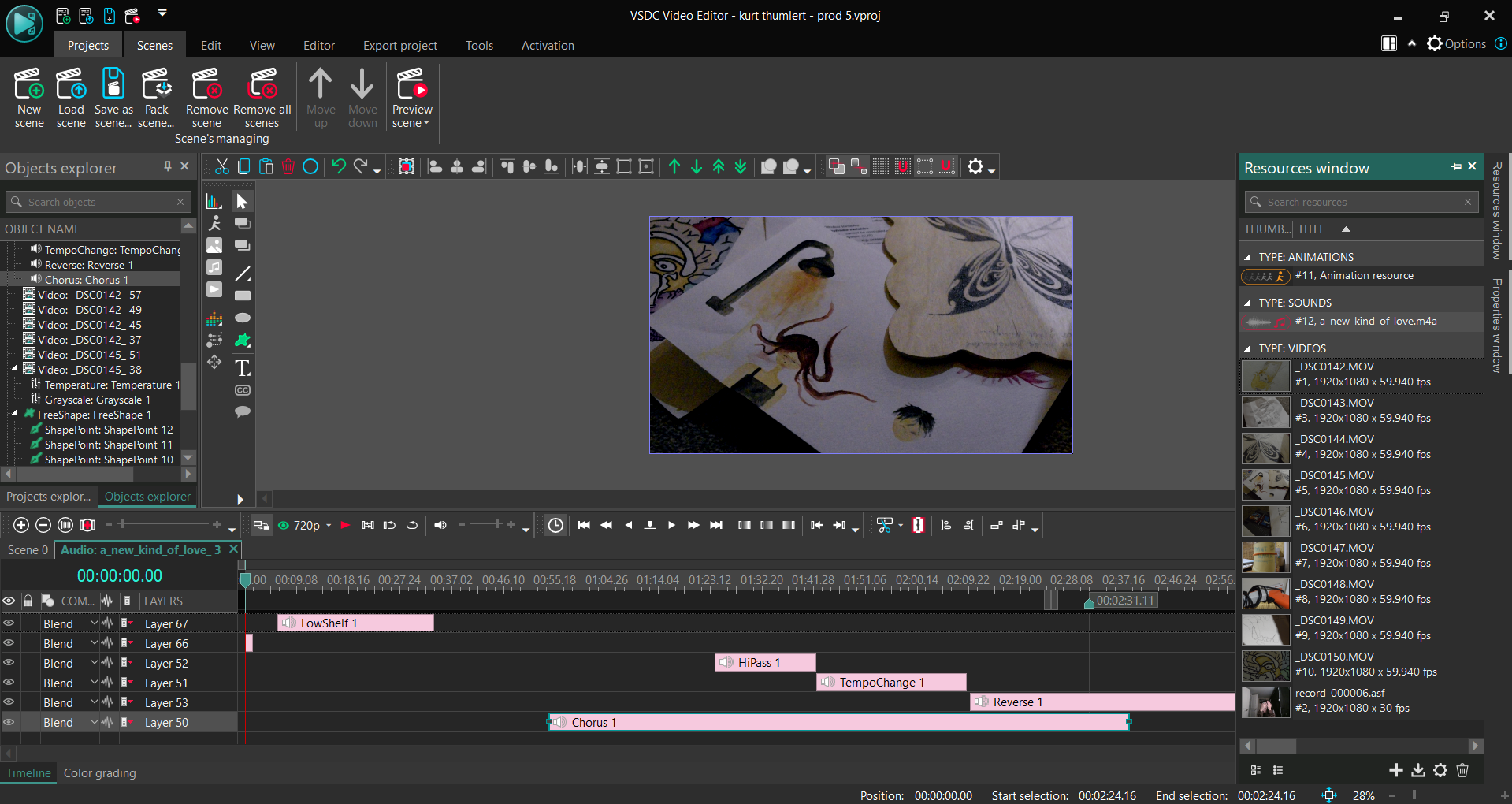
The process was fairly easy after I figured out how to get videos into the actual software. An aspect I absolutely loved was the ability to compile video as layers. I found it made playing with pacing much more effective. Instead of clipping and stitching clips together in one dimension, you can have multiple clips playing at the same time, stacked on top of each other. Therefore, instead of the arduous ordeal of cutting and splicing, you can simply make your cuts in the top layer of the video and have what's underneath shine through without having to worry about cutting and splicing it as well. I found that super helpful.
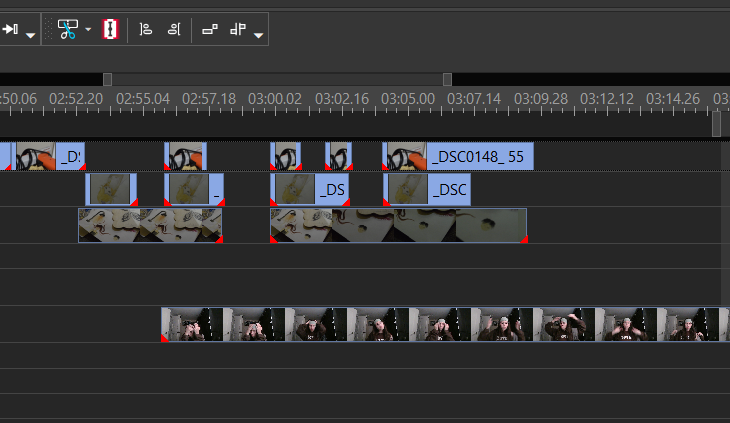
I did get into colour grading a bit as well. I definitely did not play enough to see my own colour style emerge, but I did enjoy the dramatic effect changing the colours had. The software comes with some presets, but also allows you to manipulate things entirely on your own. There should be a way to colour grade over a whole video or apply a saved preset, but I could not find it, and I got tired of manually matching the values for every clip (even if it had originally been the same video) after a while.
Additionally, I uploaded an old cover I made in BandLab (it was the only audio file on my computer - sorry). I enjoyed playing with the audio effects as well. You can reverse audio, which was a very exciting discovery; it made everything super creepy. It takes some time to get used to as there are so many options as to how you want to manipulate things. Despite overlaying an audio file, I never figured out how to mute the actual clips. You can hear my camera autofocusing in some frames. I will definitely be back to figure it out at some point.
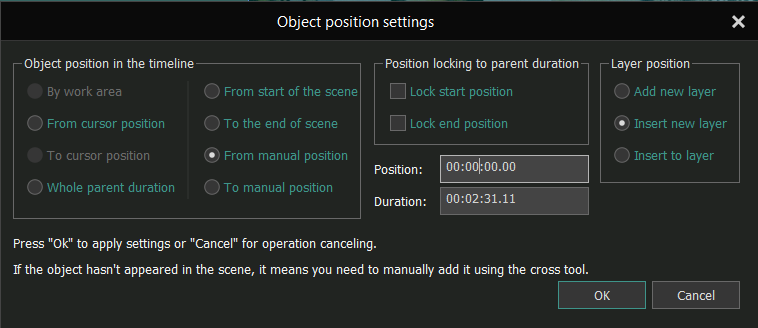
The software also has a 'free shape' feature which is something I tried to play with towards the end. I am not sure I understood what it would be used for typically. Maybe to create animations within a film? Adding text was a straightforward process, thankfully.
Something else I thought was strange is that every possible feature or variable you work with is considered an 'object', and appears in a menu labelled such. Video (and colour edits on the video), audio (and effects placed on the audio), text, and even shapes you overlay are all listed under the same heading. I am not sure why they built the feature like that (yet), as it seems unintuitive to me to classify all of these features into the same category. Maybe just to provide easy access to whichever feature you want to edit?
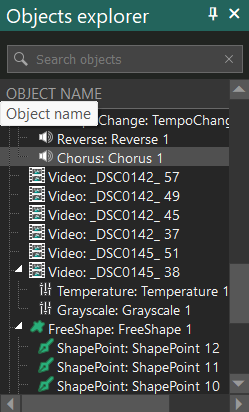
Overall, I enjoyed cracking down into tougher software. It has a lot of promise and despite feeling overwhelmed at first, I absolutely see the utility of the tool in making very nuanced / professional videos. My heaviest criticism of the software would probably have to be that their 'video stabilization' feature is behind a paywall. Criminal.